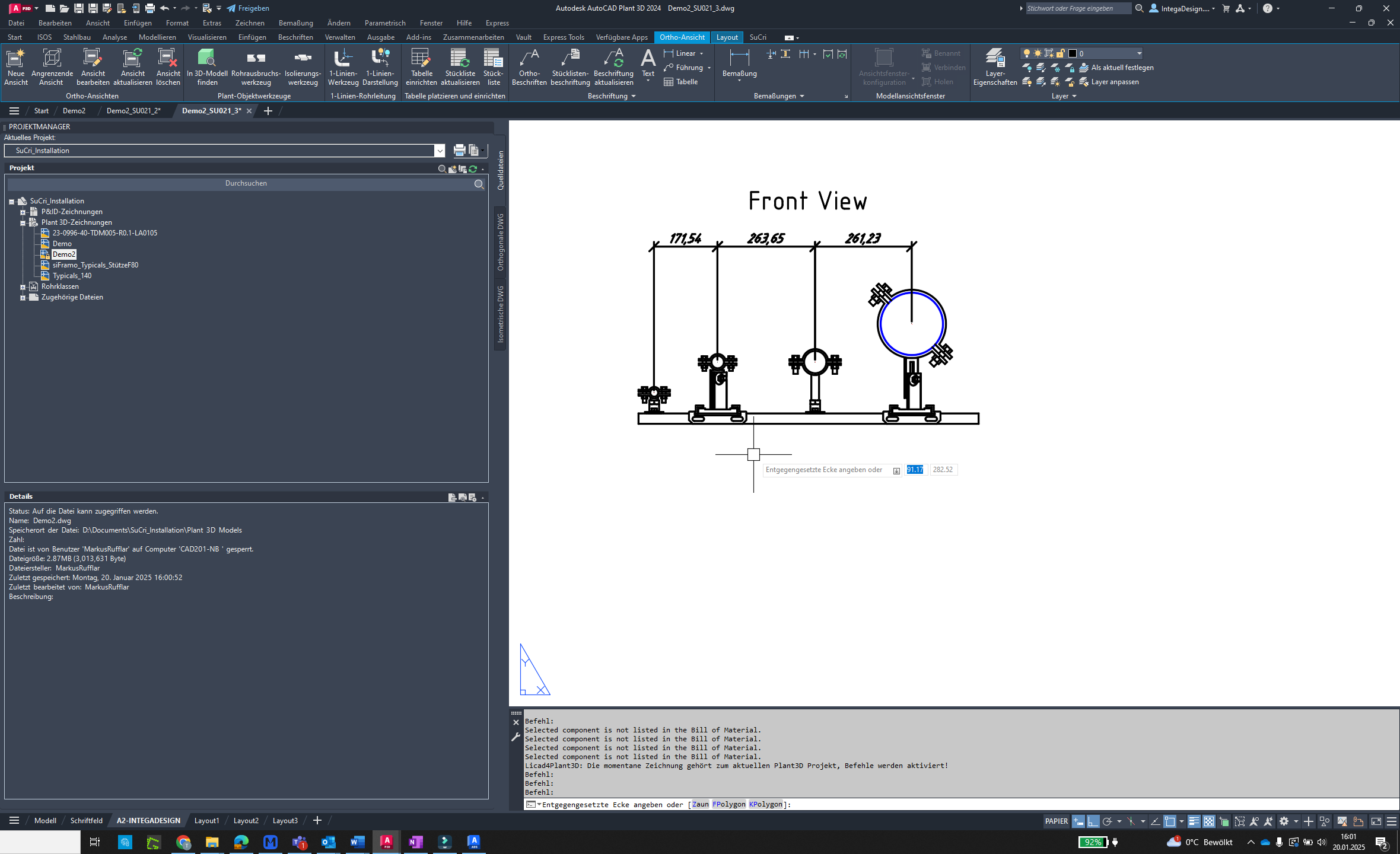The 'Detach Reference' Function
The 'Detach Reference' function in SuCri removes referenced objects from assemblies efficiently.
Video Tutorial
tbc
Plant3D Command
SUCRI4DETACHXREF
Step-by-Step Guide
Step 1: Open the assembly drawing
Open an assembly drawing with referenced Advance Steel objects.
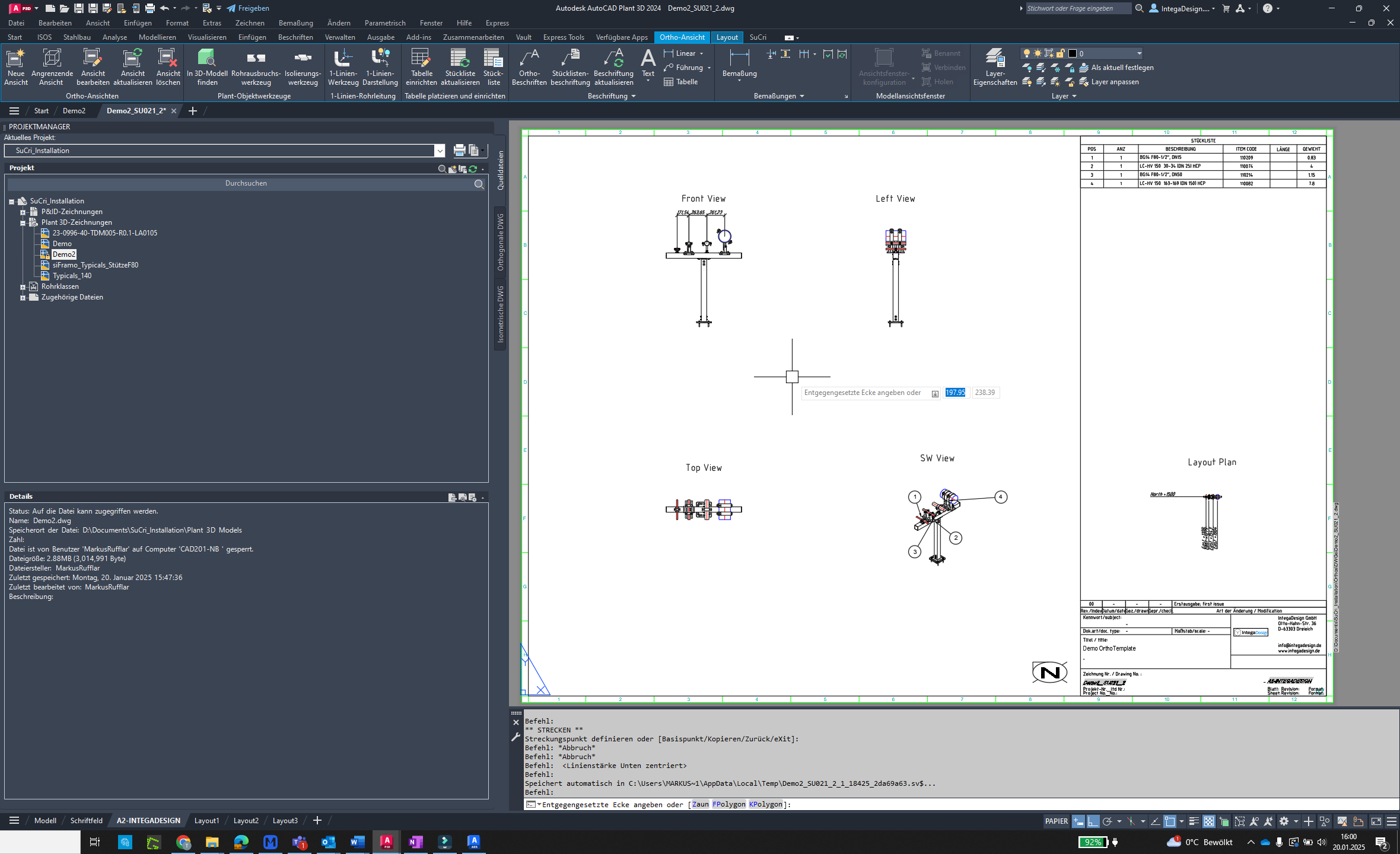
Step 2: Execute the command
Click on the command line and run the command “SUCRI4DETACHXREF”.
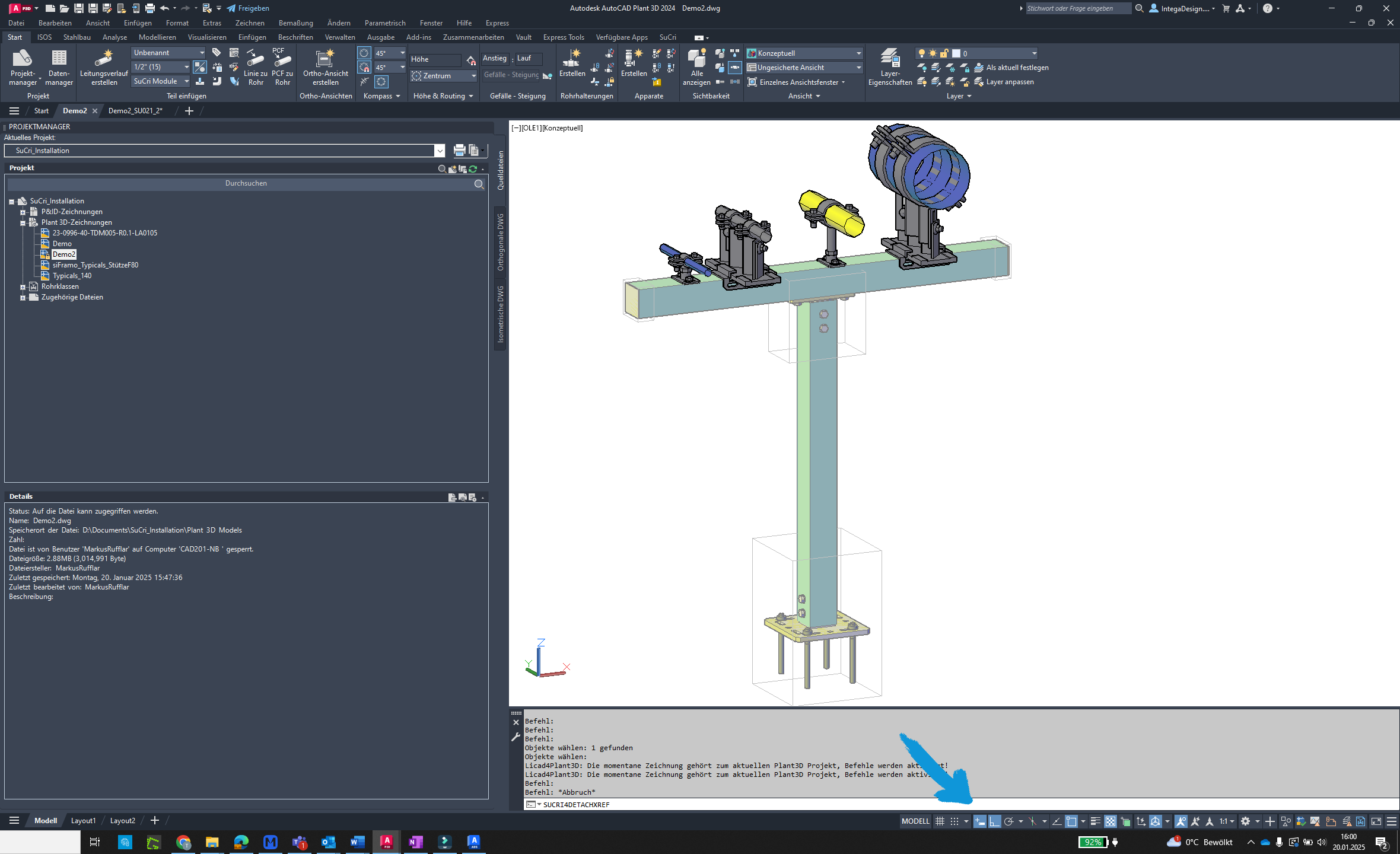
Step 3: Select parts
Select all parts of the reference that belong to the assembly.
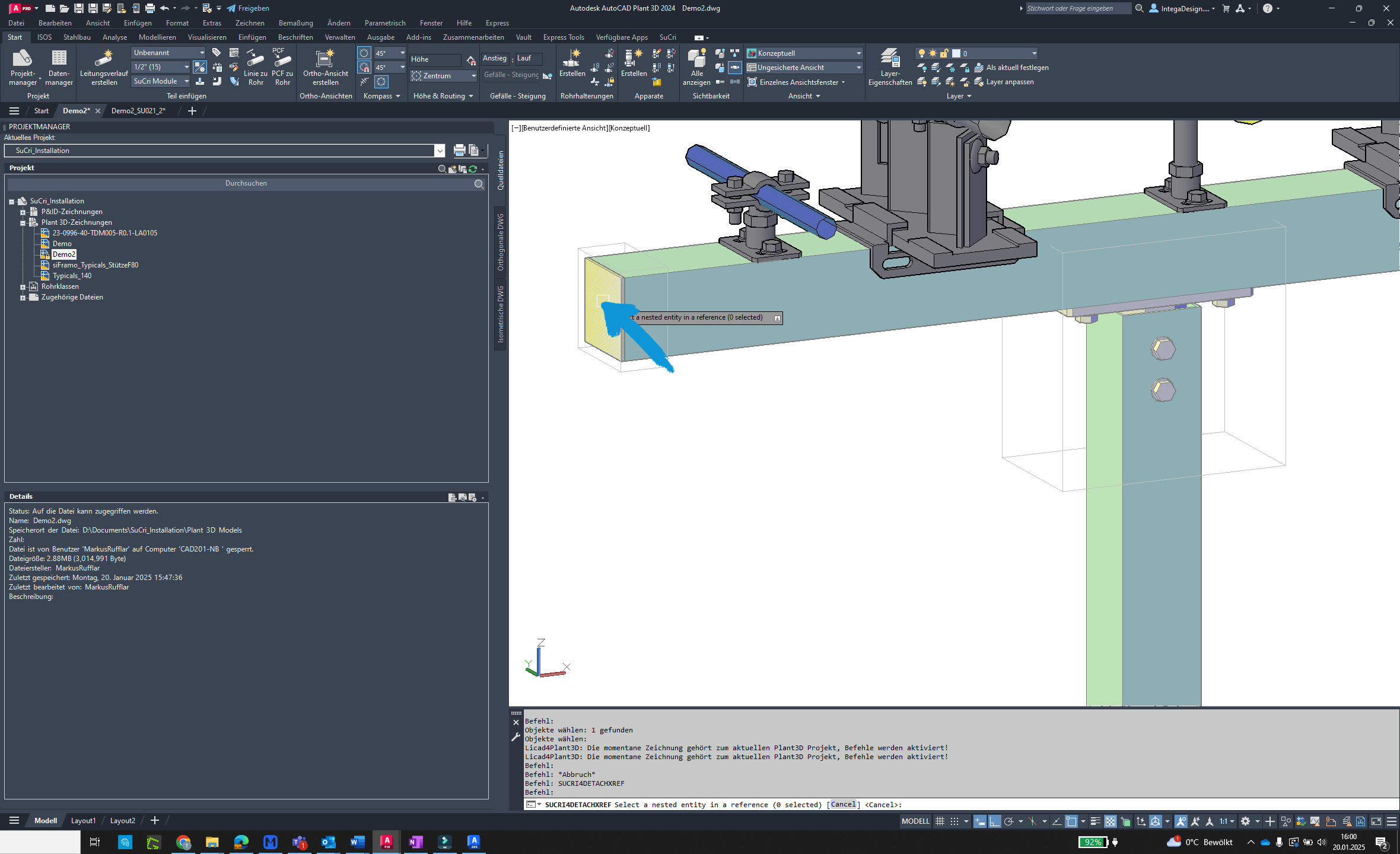
Step 4: Confirm action
Click to confirm the selection.
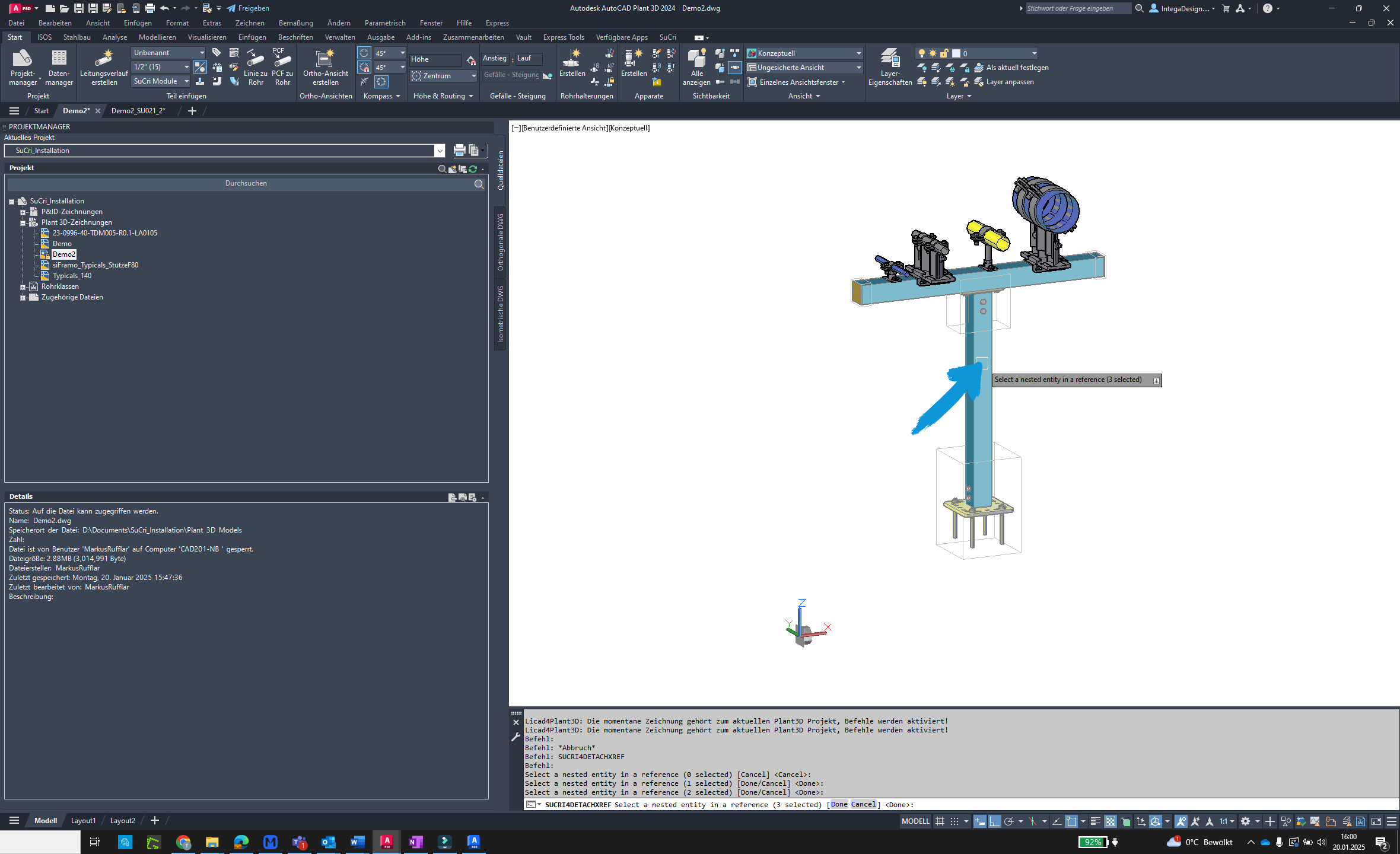
Step 5: Additional clicks
Click again to confirm additional options.
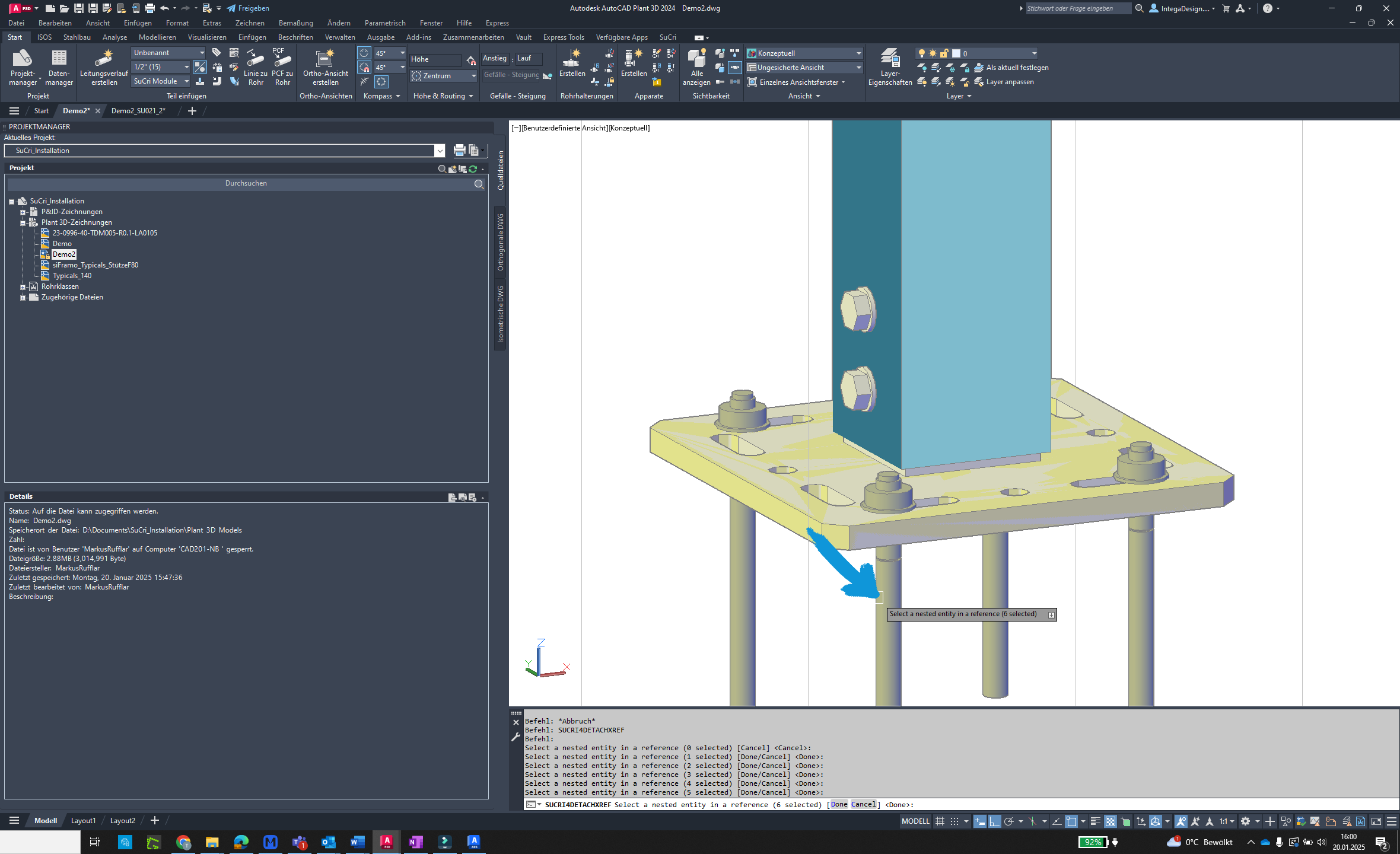
Step 6: Confirm input
Right-click to confirm and select “Input” from the menu.
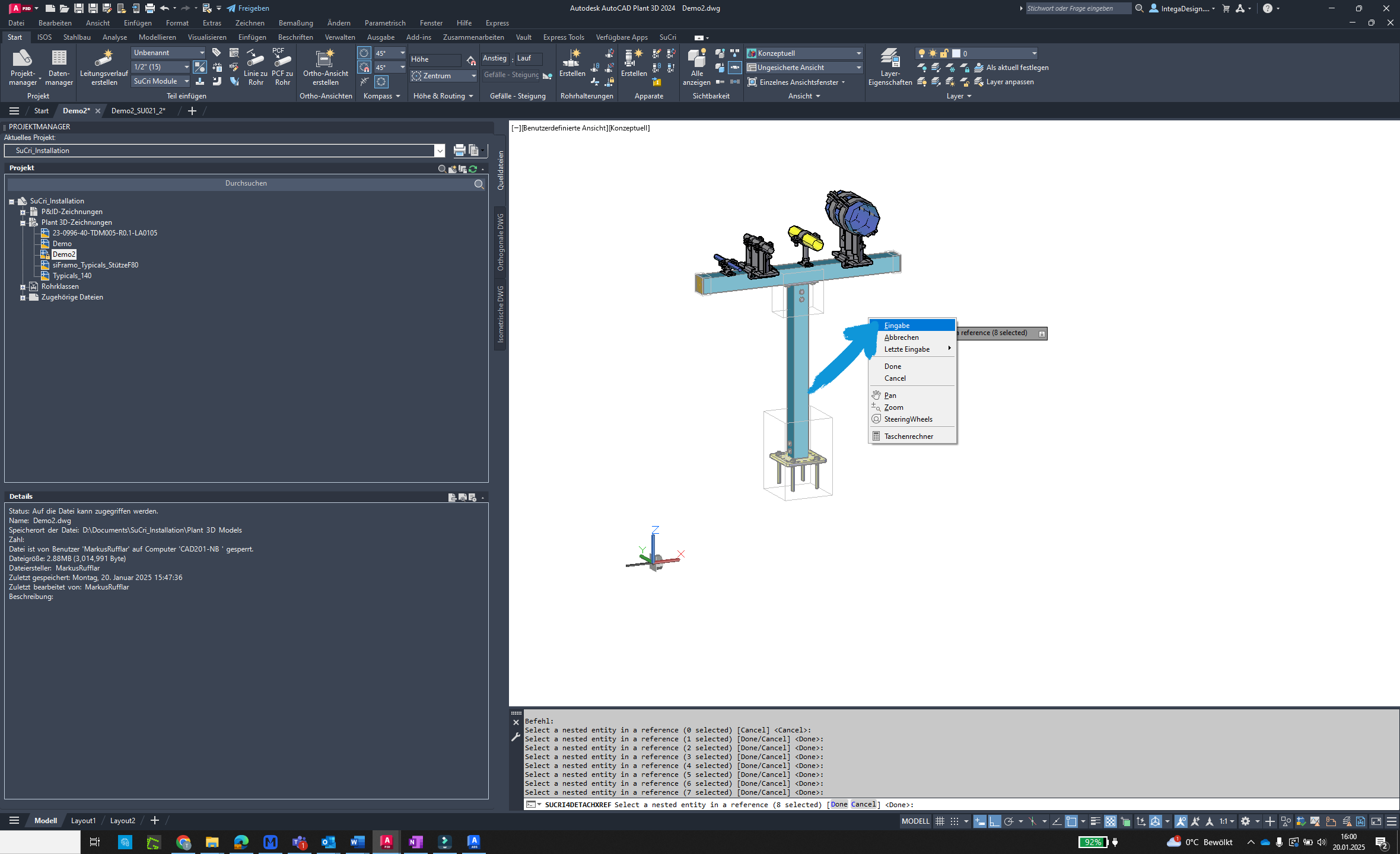
Step 7: Verify the result
The views are now generated without external references. Verify the changes.