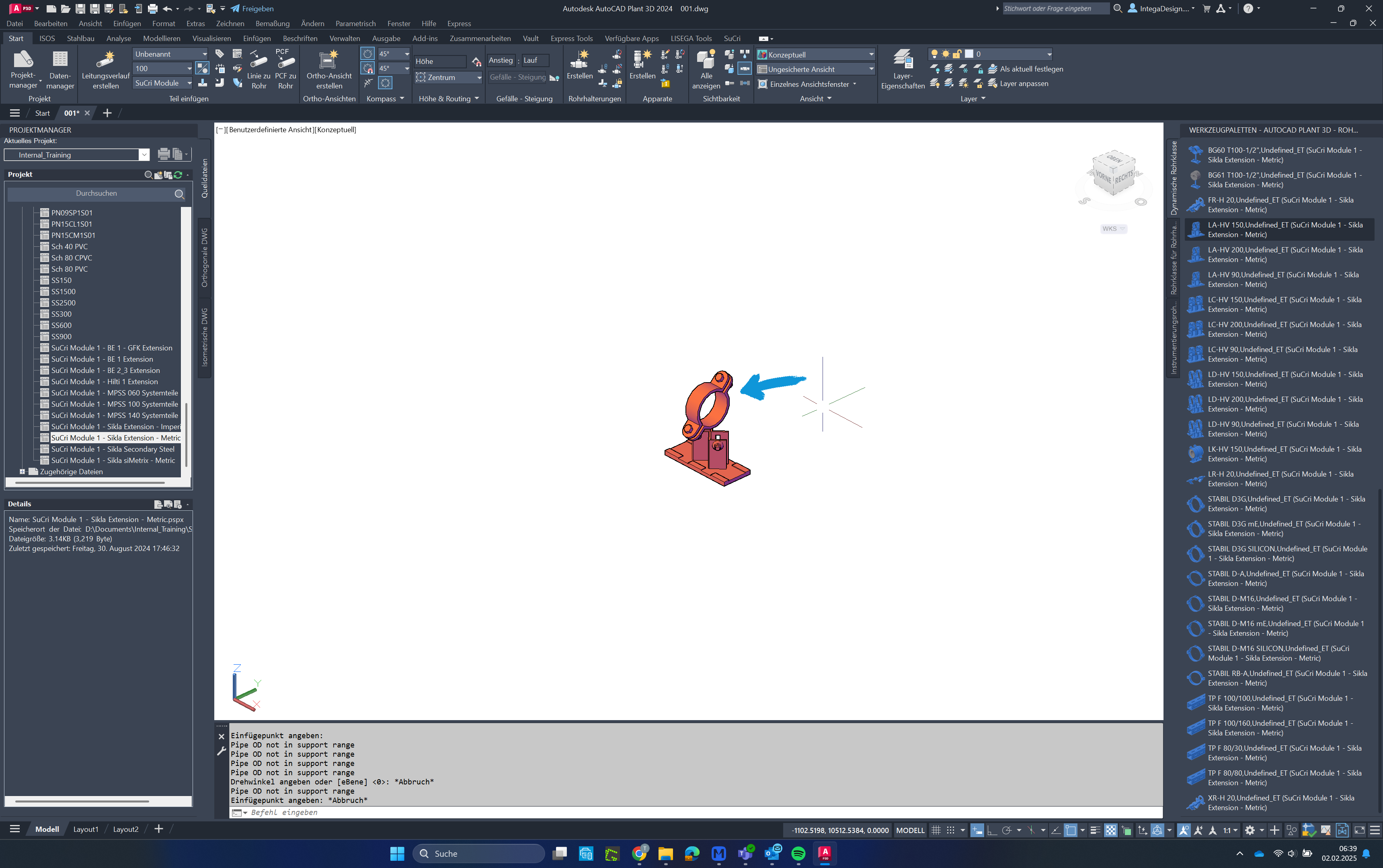- SuCri - User guide
- 3. Module overview and features
- 3.1.1. Module 1
Automatic Connection Check Function
The 'Automatic Connection Check' function automatically detects when a support is not correctly connected to a pipe.
Video Tutorial
Step-by-Step Guide
Step 1: Place the Support
Place a support from the pipe class onto a free area in the model space.
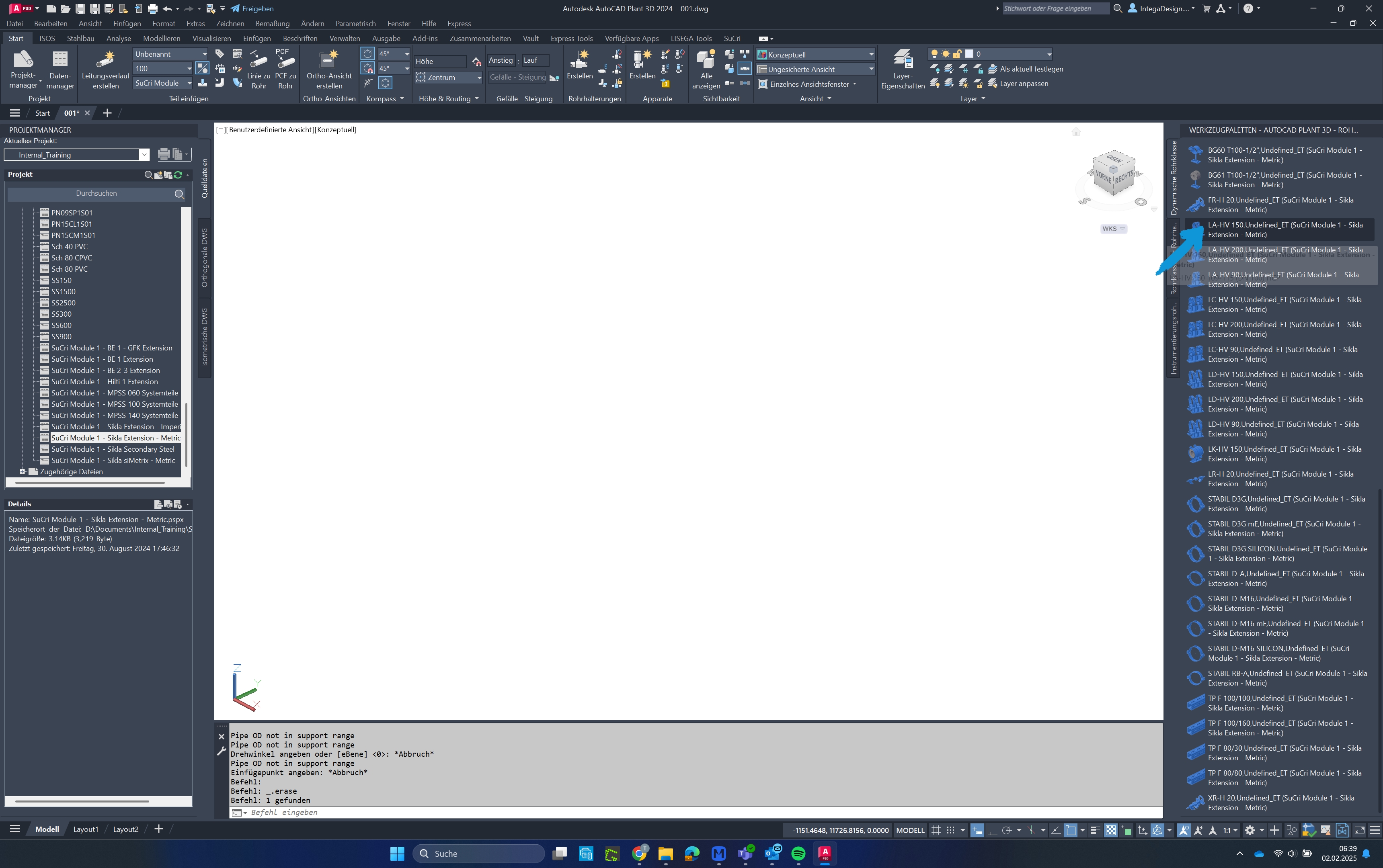
Step 2: Detection of the Issue
SuCri detects that there is no connection to the pipe and automatically colors the support red.
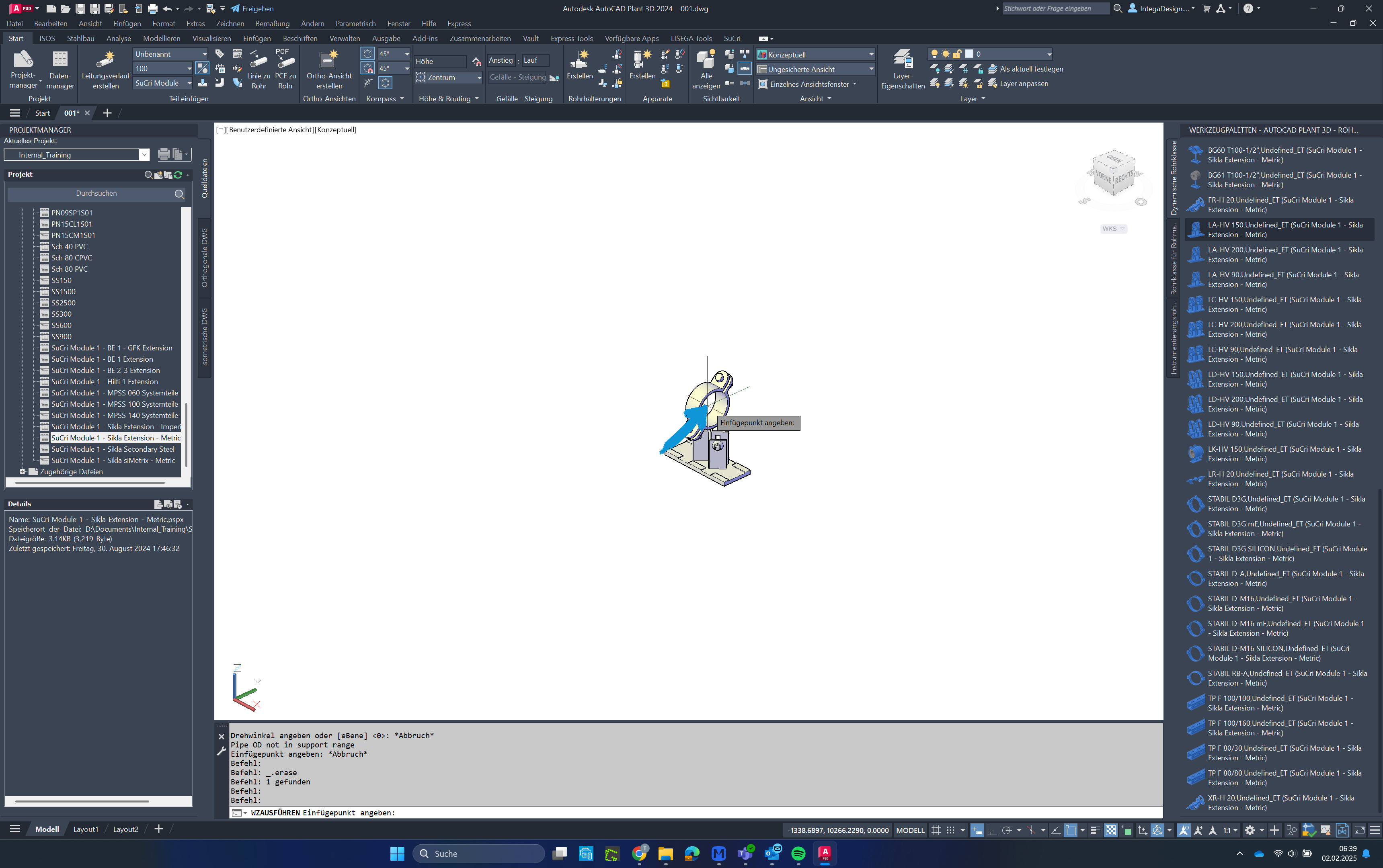
Step 3: Visual Warning
The support remains marked in red to indicate that it is not properly connected to the pipe.