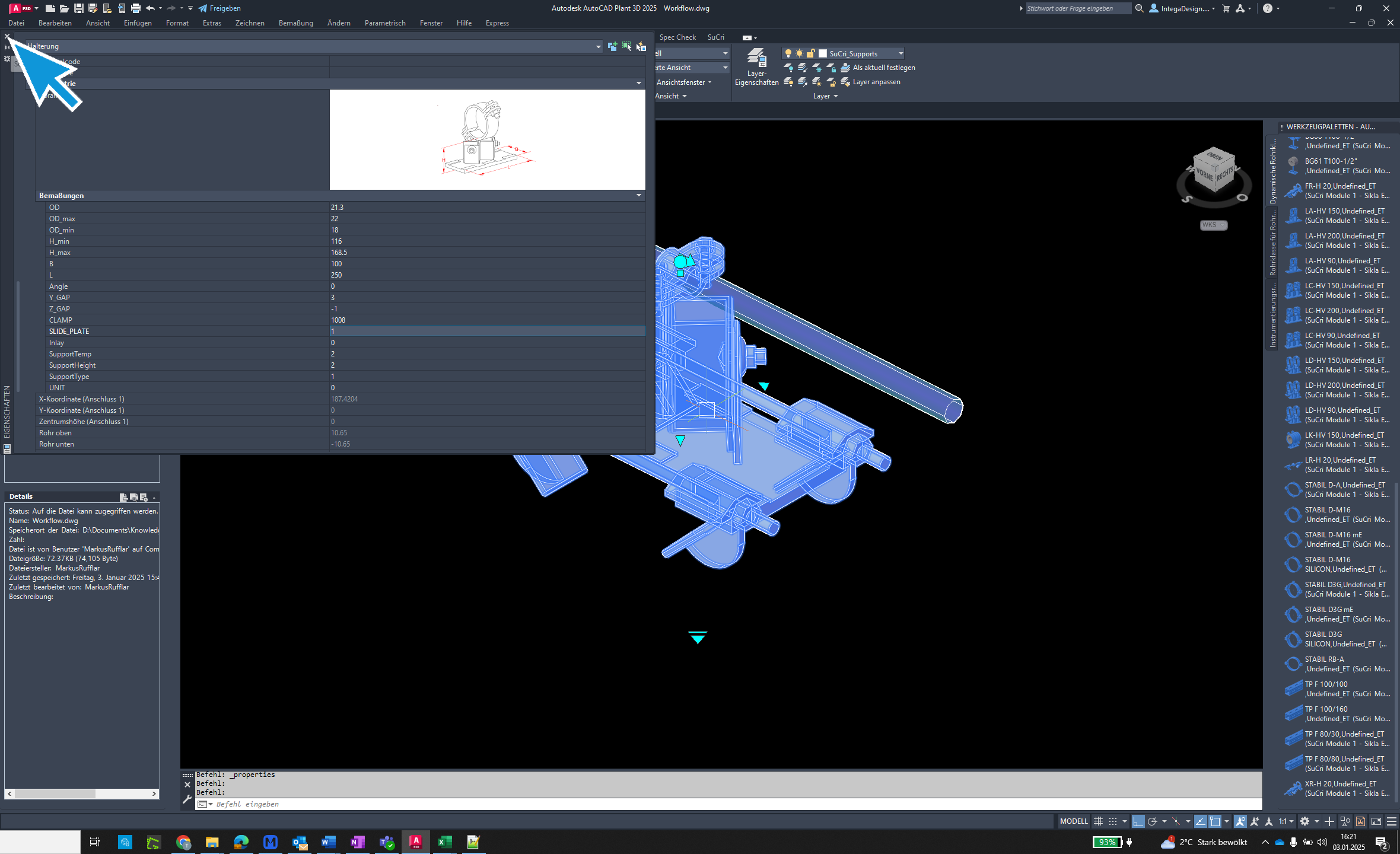The function 'Dynamic Clamping Systems' allows you to adjust clamp parameters for objects in AutoCAD Plant3D.
Video Tutorial
Step-by-Step Instructions
Step 1: Select Object
Open AutoCAD Plant3D and click on the desired object.
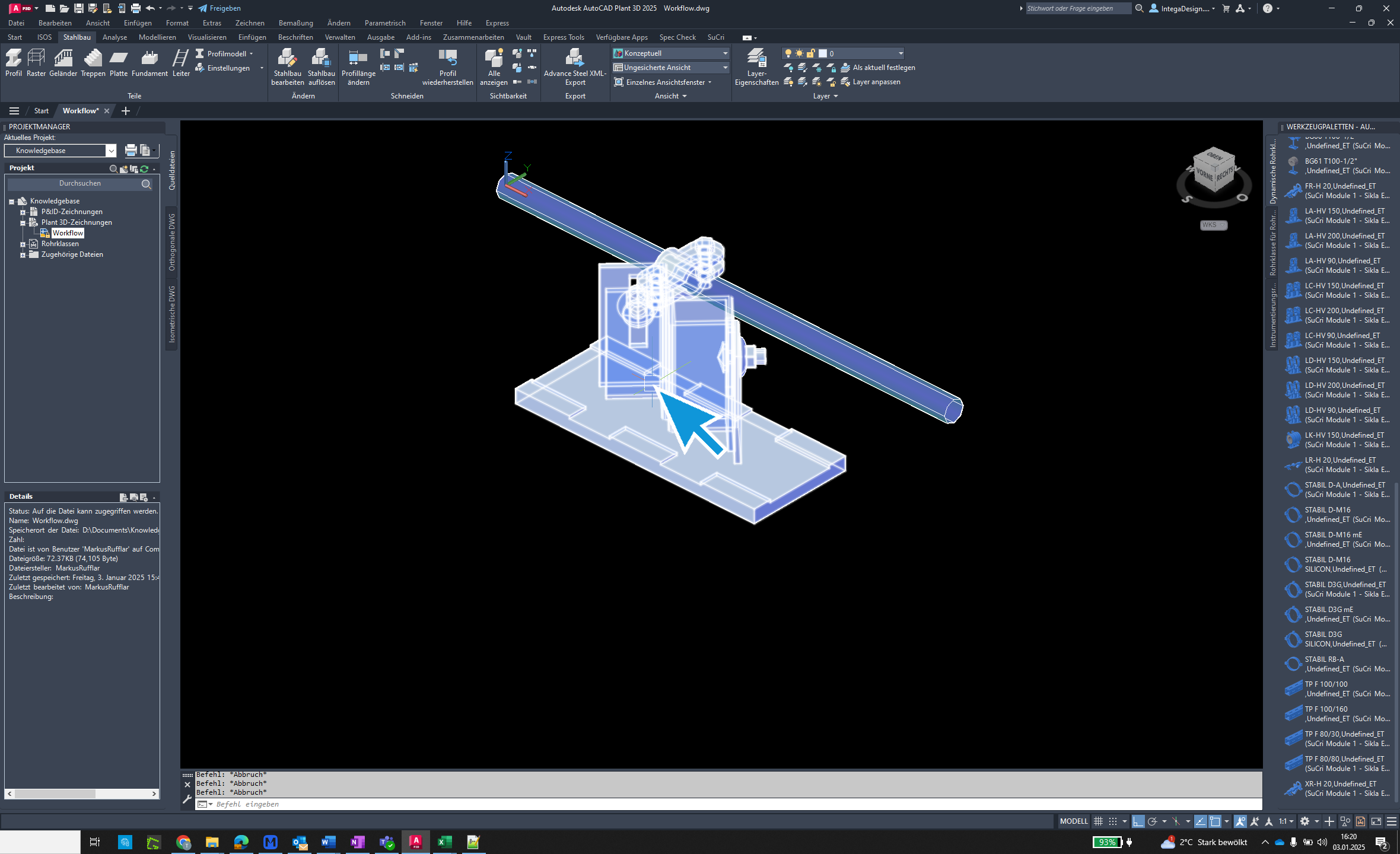
Step 2: Perform Right-Click
Right-click on the selected object.
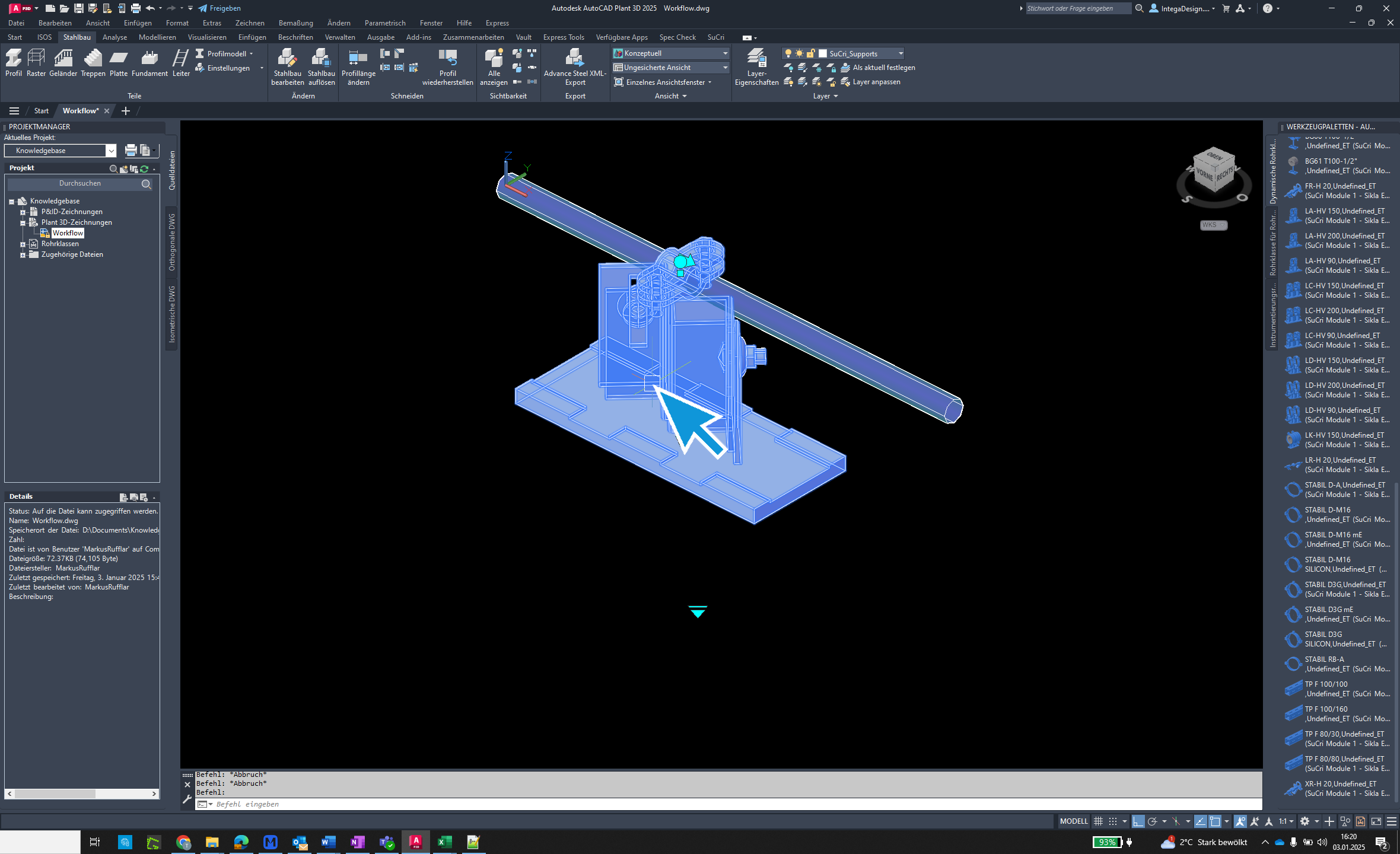
Step 3: Open Properties
Select the Properties option from the displayed menu.
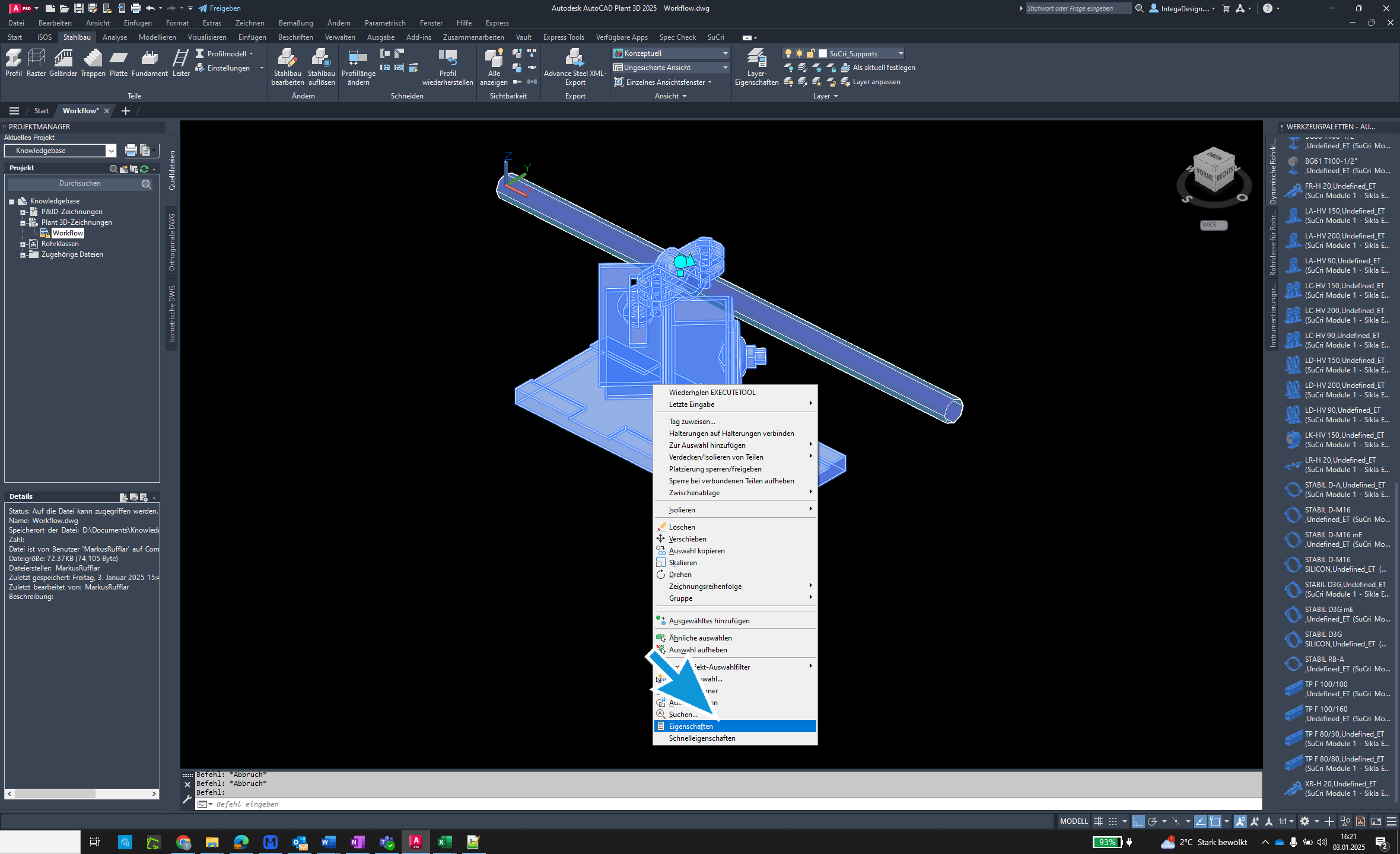
Step 4: Adjust Parameter
Click on the CLAMP parameter and enter your desired clamp index.
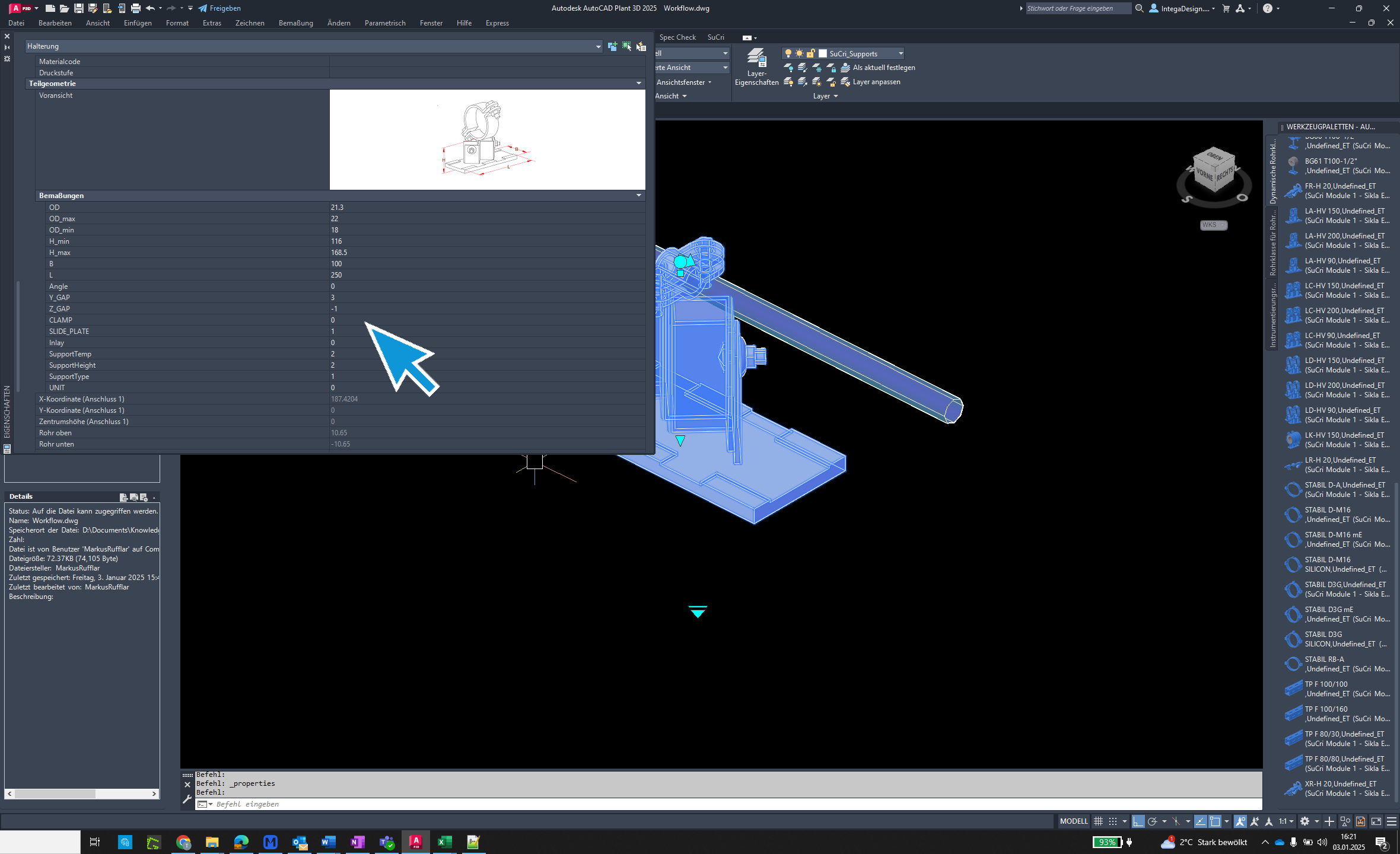
Step 5: Confirm
Click on the Properties button to confirm the adjustments.