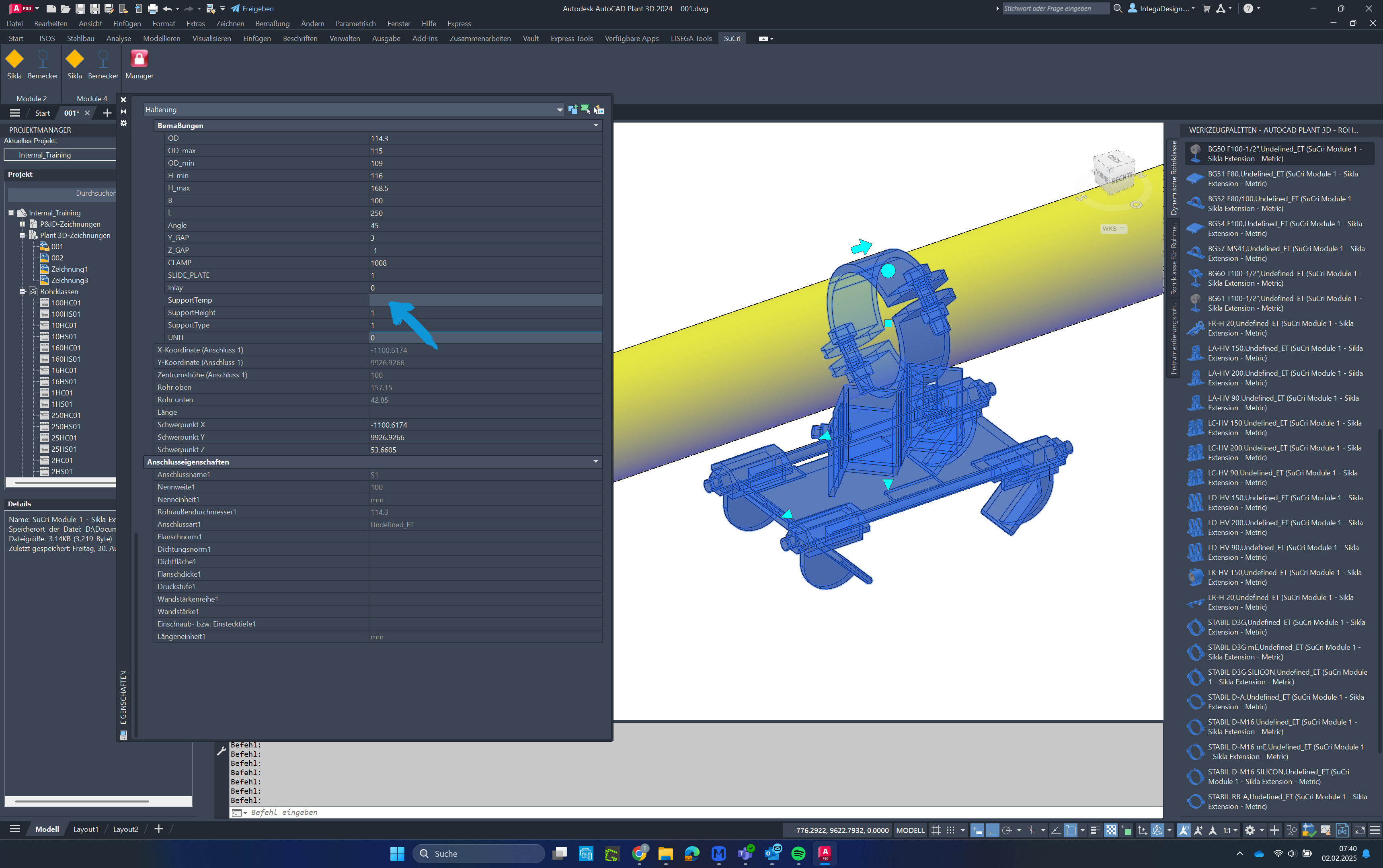The 'Support Height and Type Swap' function allows switching between different support heights and types without re-placing components.
Video Tutorial
Step-by-Step Guide
Step 1: Select the Support
Click on a height-adjustable shoe (e.g., LA-HV, LC-HV, LD-HV) to switch between different heights and types.
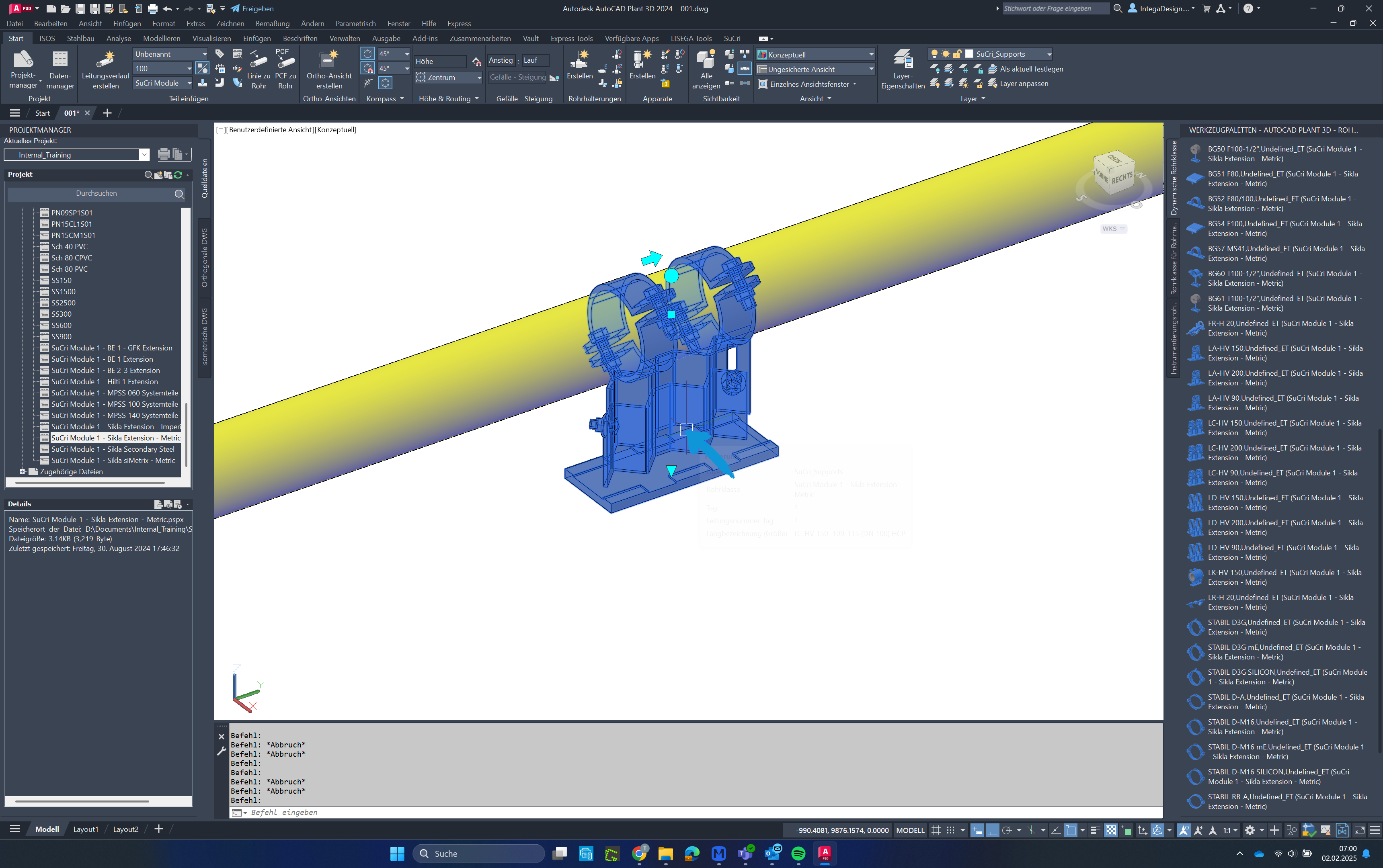
Step 2: Open Properties
Select the "Properties" option from the context menu.
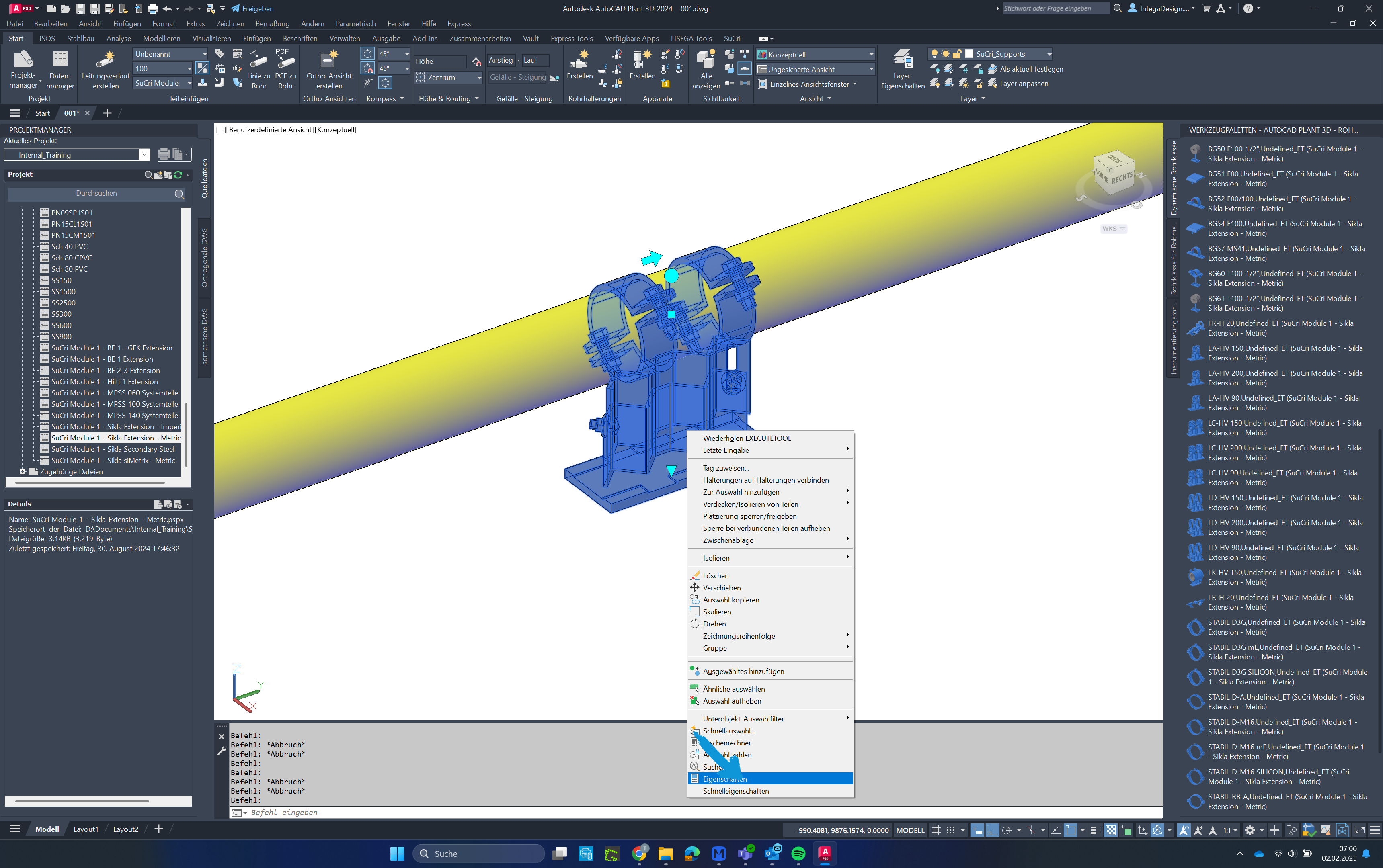
Step 3: View Current Support Type
The currently used support is displayed. In this example, it is an LC-HV 150.
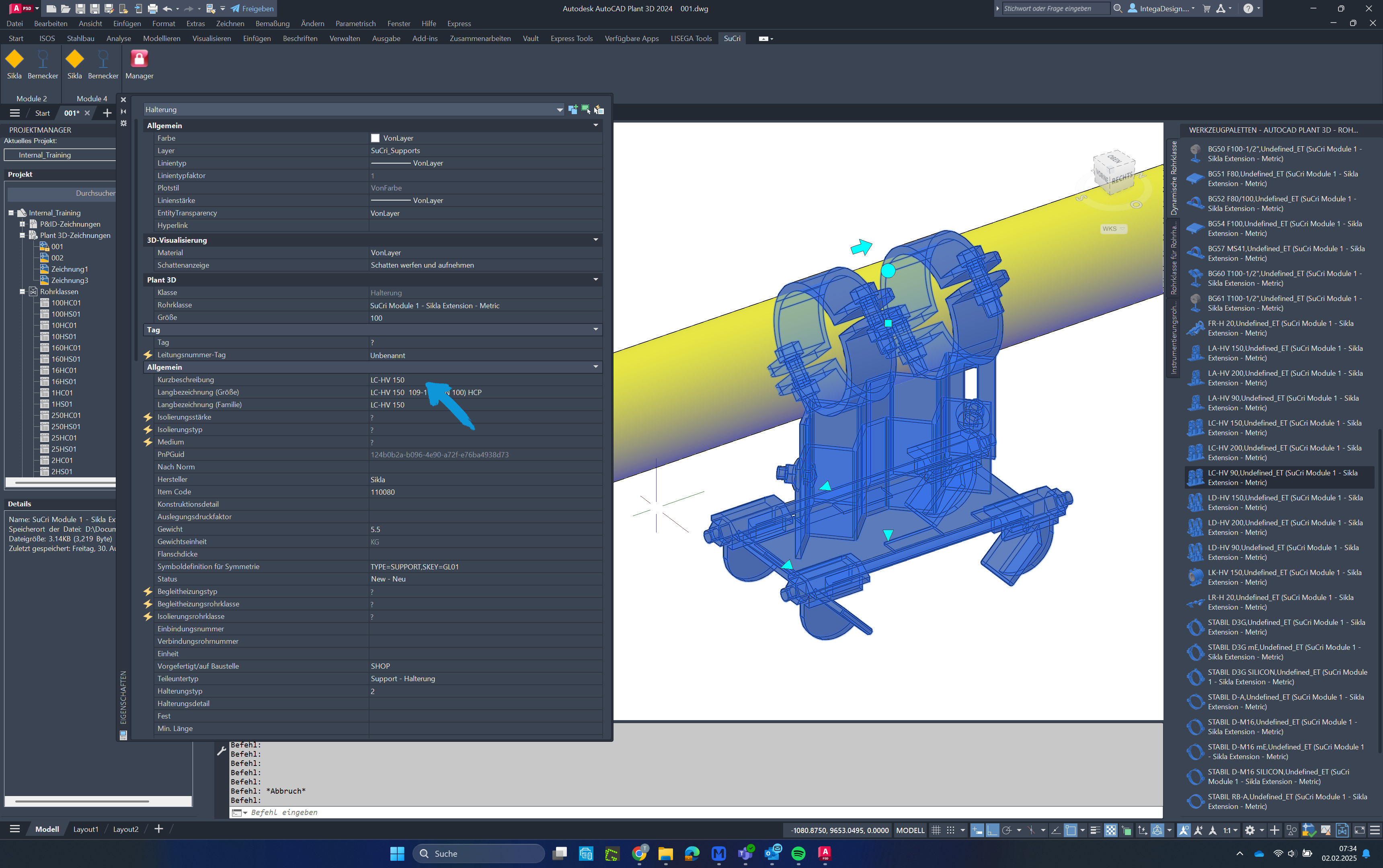
Step 4: Change the Support Type
Navigate to the parameters and change the index of the "SupportType" parameter to 1.
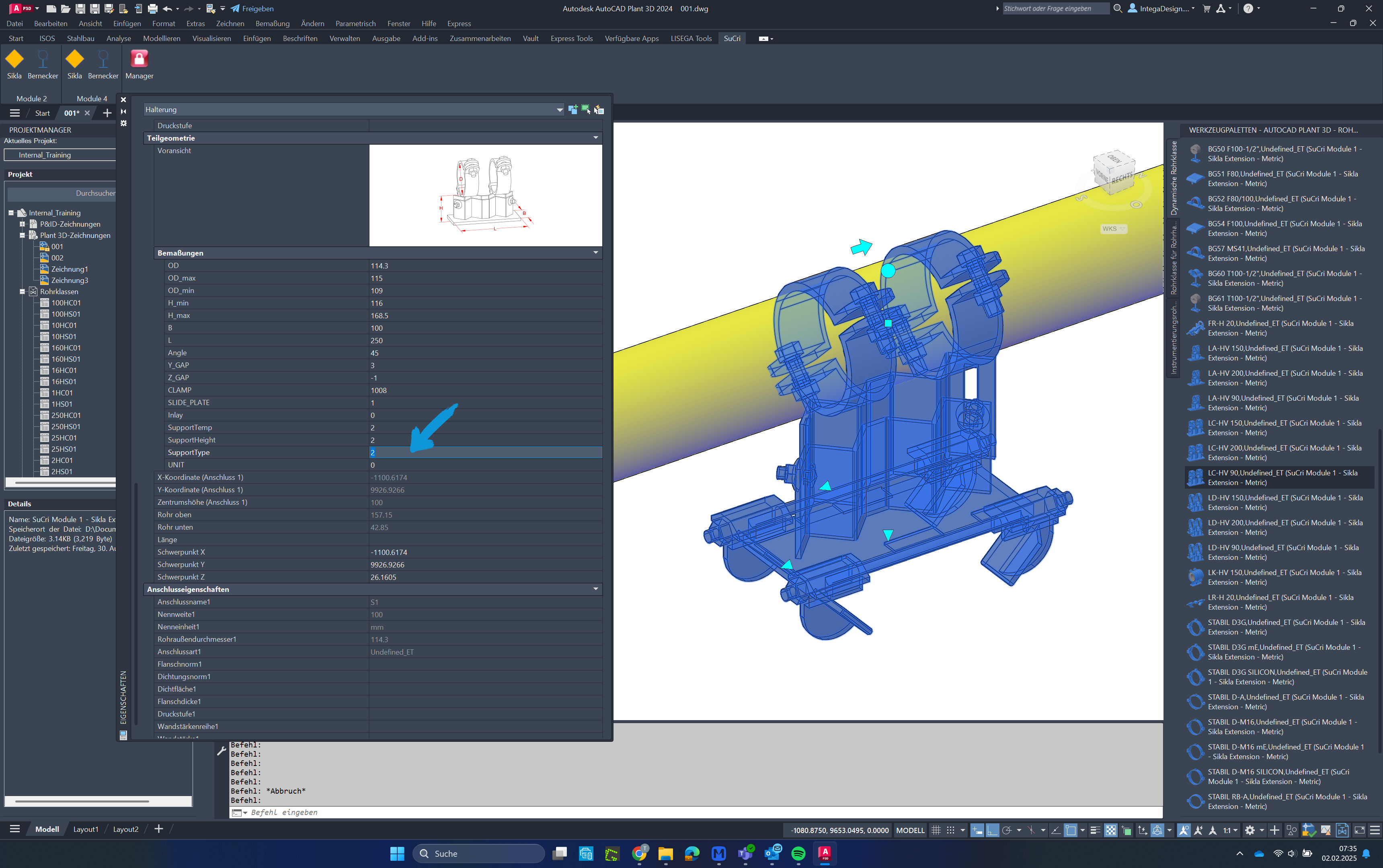
Step 5: Confirm the Change
Click again to confirm the change.
Step 6: Adjust the Support Height
Now change the index of the "SupportHeight" parameter to 1.
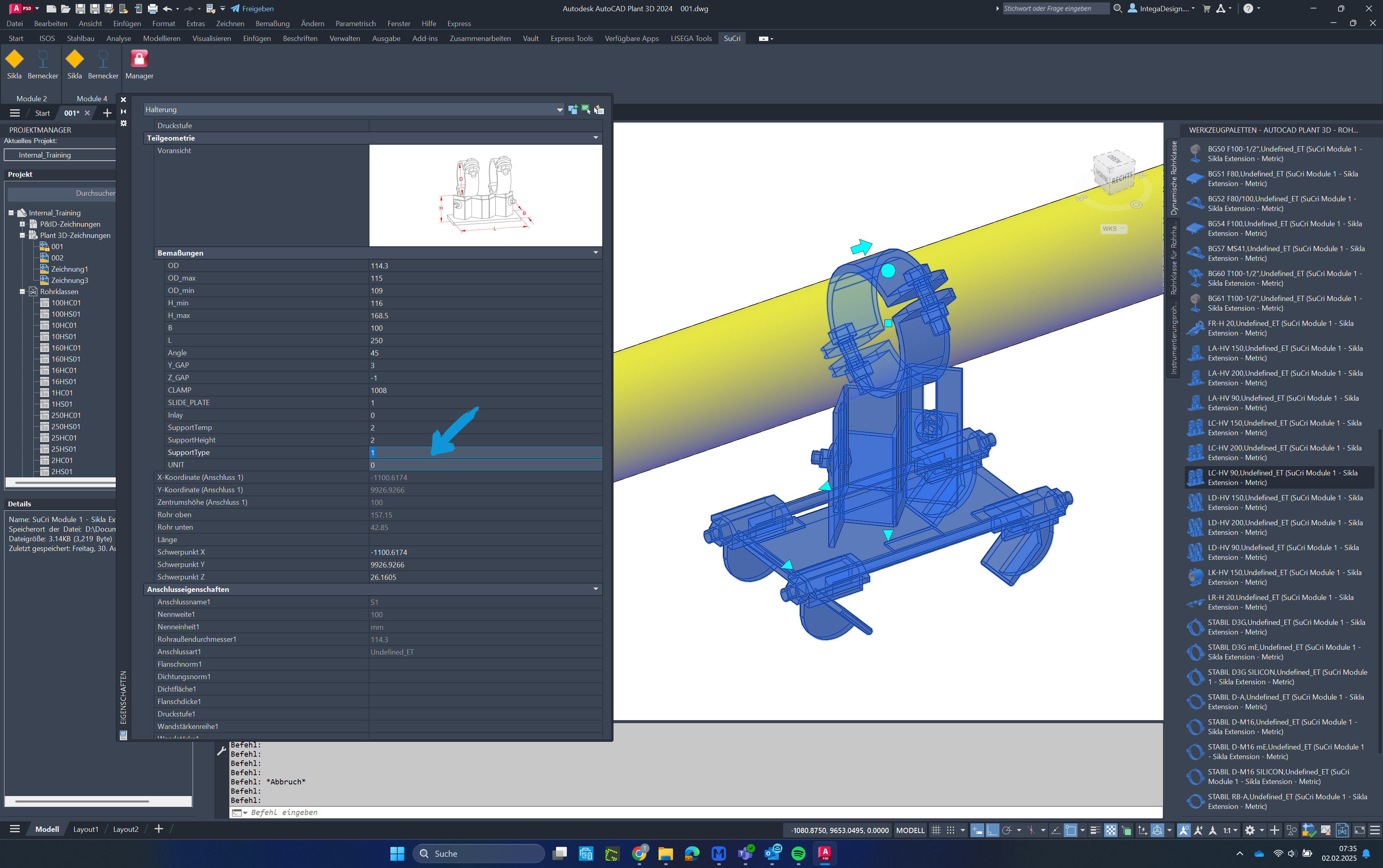
Step 7: Finalization
The support has now been changed to an LA-HV 90. Finally, adjust the "SupportTemp" parameter to 1.
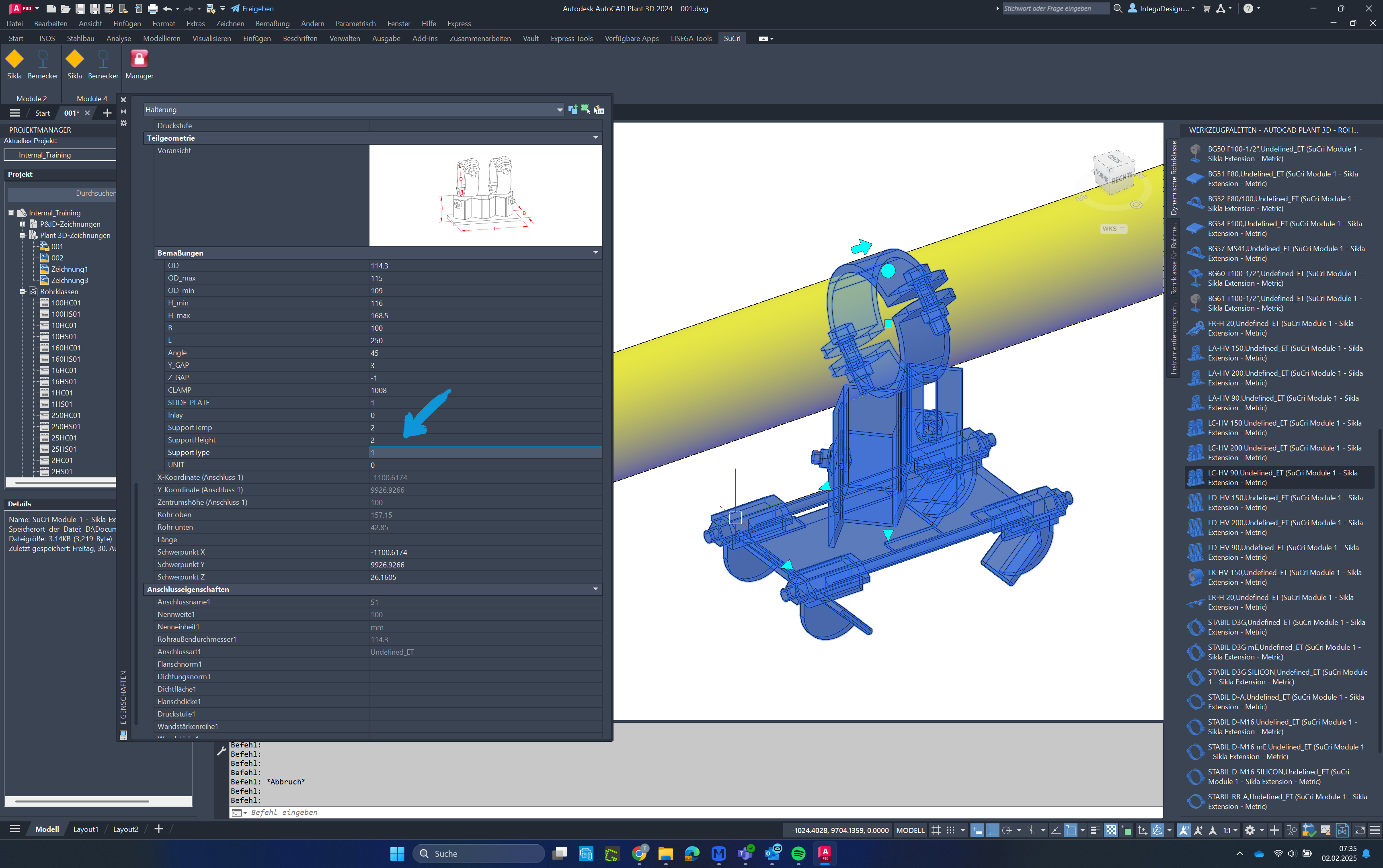
Step 8: Verify Settings
When reviewing the support properties, you will see that all changes have been applied immediately.