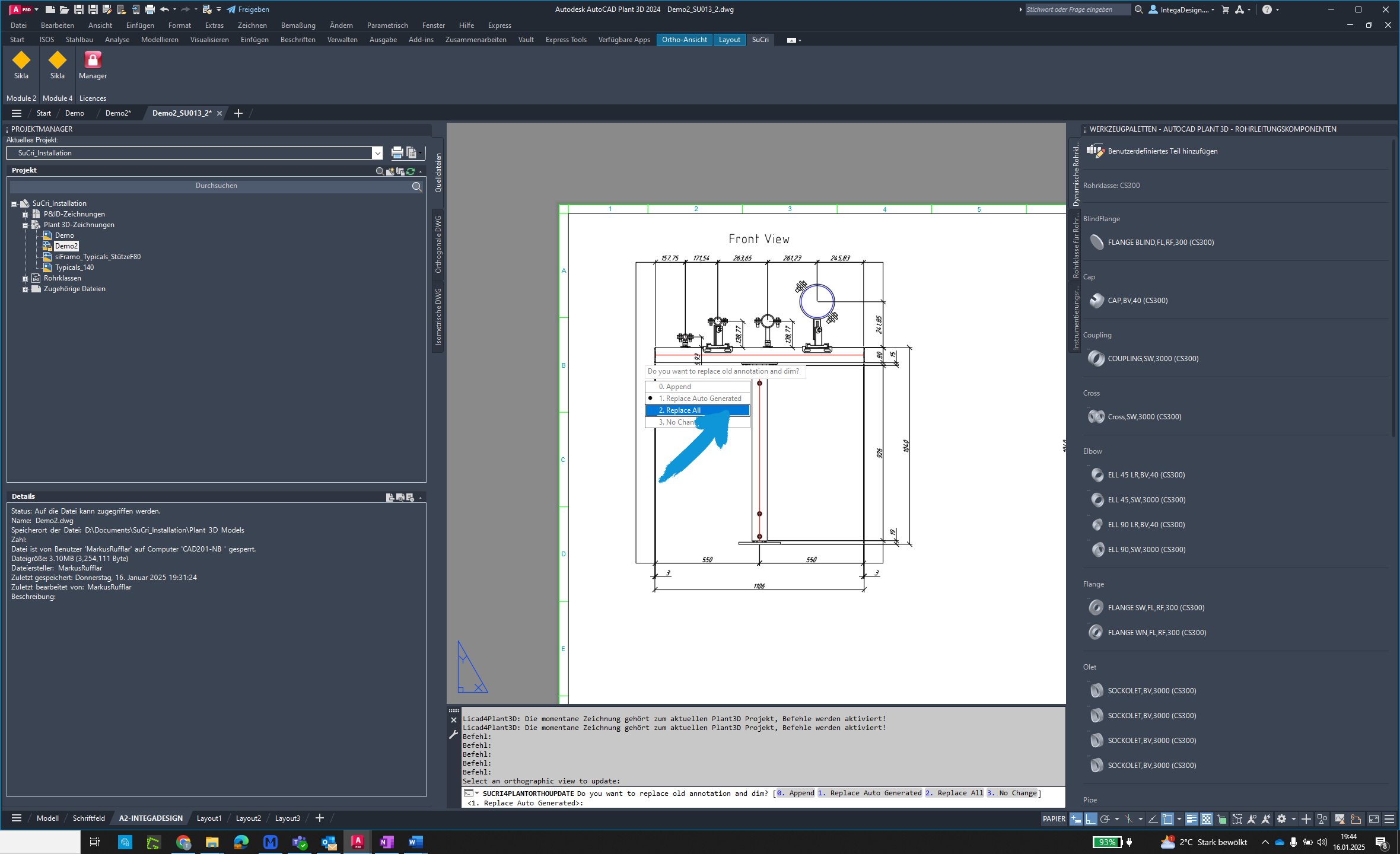The 'Update View' function in SuCri allows targeted updates of viewports in existing drawings.
Video Tutorial
tbc
Plant3D Command
SUCRI4PLANTORTHOUPDATE
Step-by-Step Guide
Step 1: Launch the module
Click the "SuCri" button and open the dialog for Module 4.
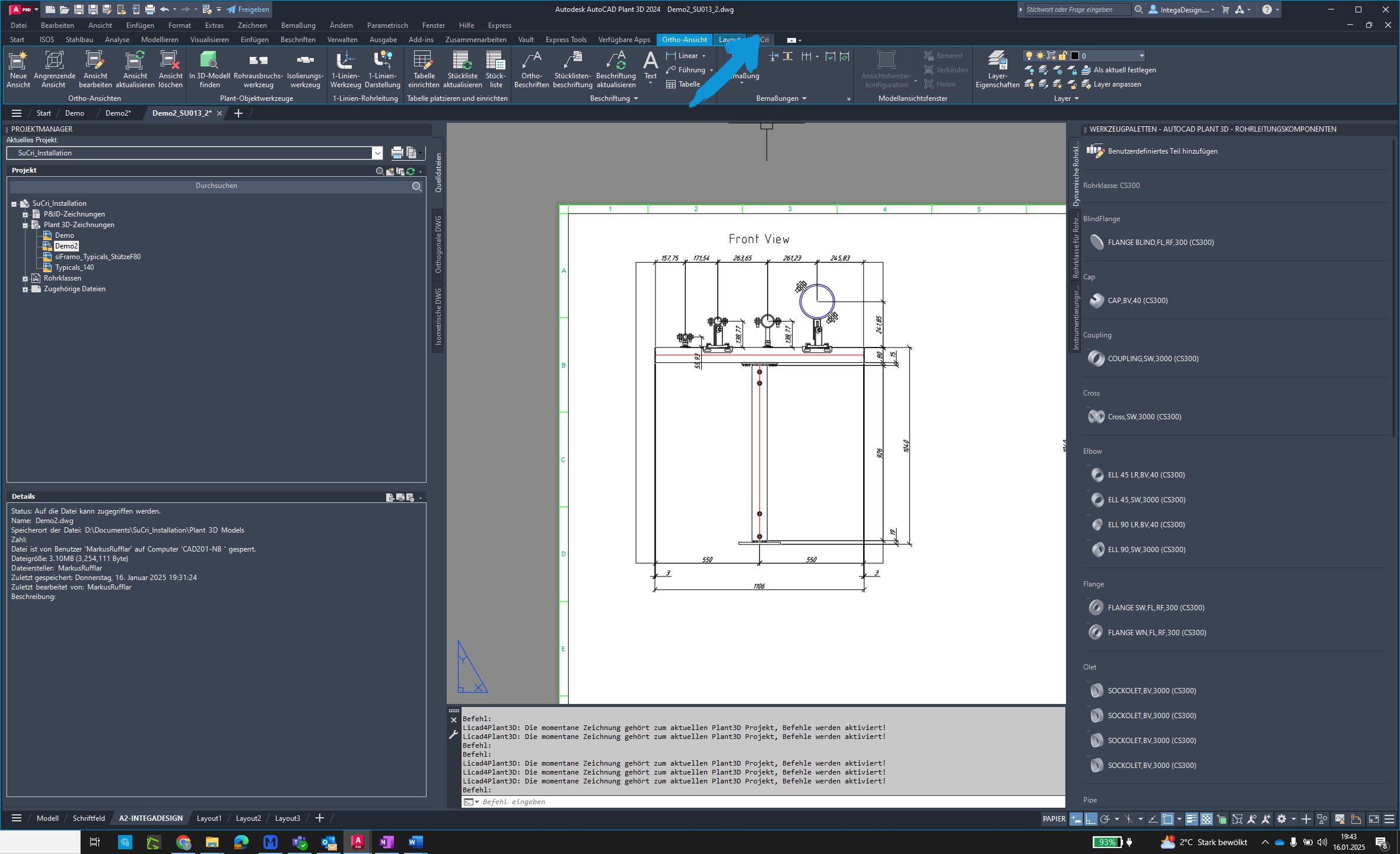
Step 2: Open the drawings panel
In the Module 4 dialog, click the "Drawings" panel.
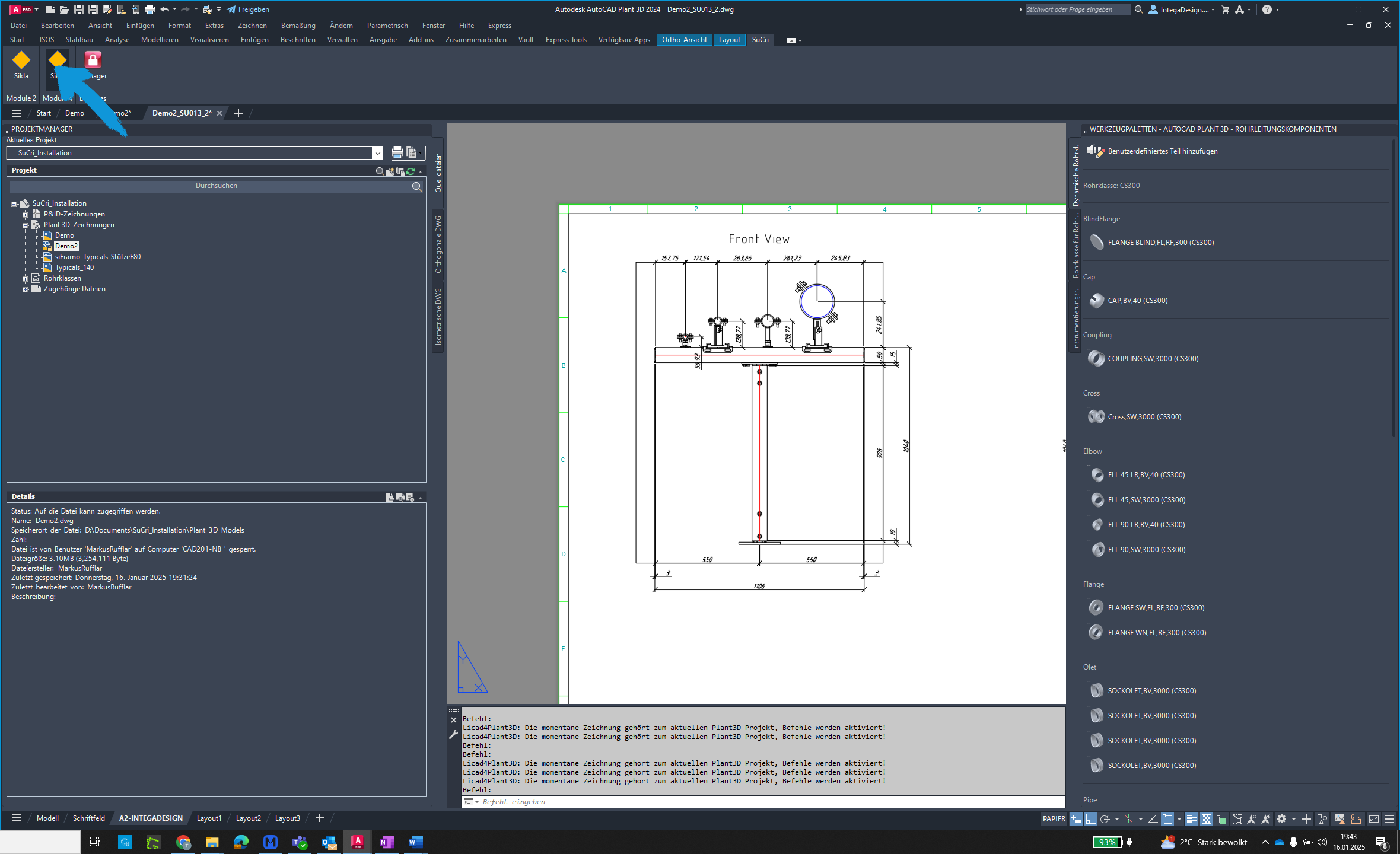
Step 3: Update the view
Click the "Update View" button.
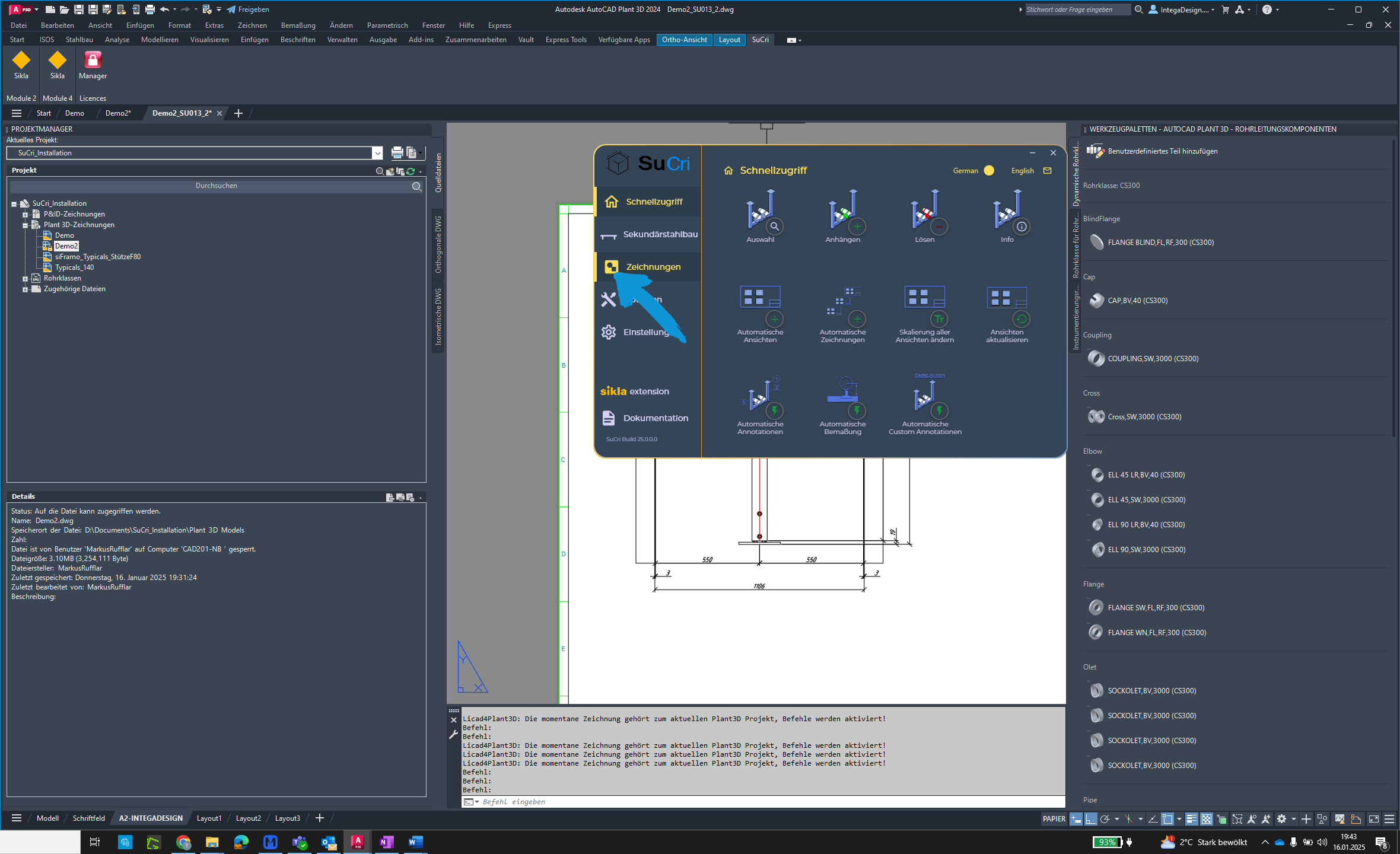
Step 4: Select the viewport
Select the frame of the viewport you wish to update.
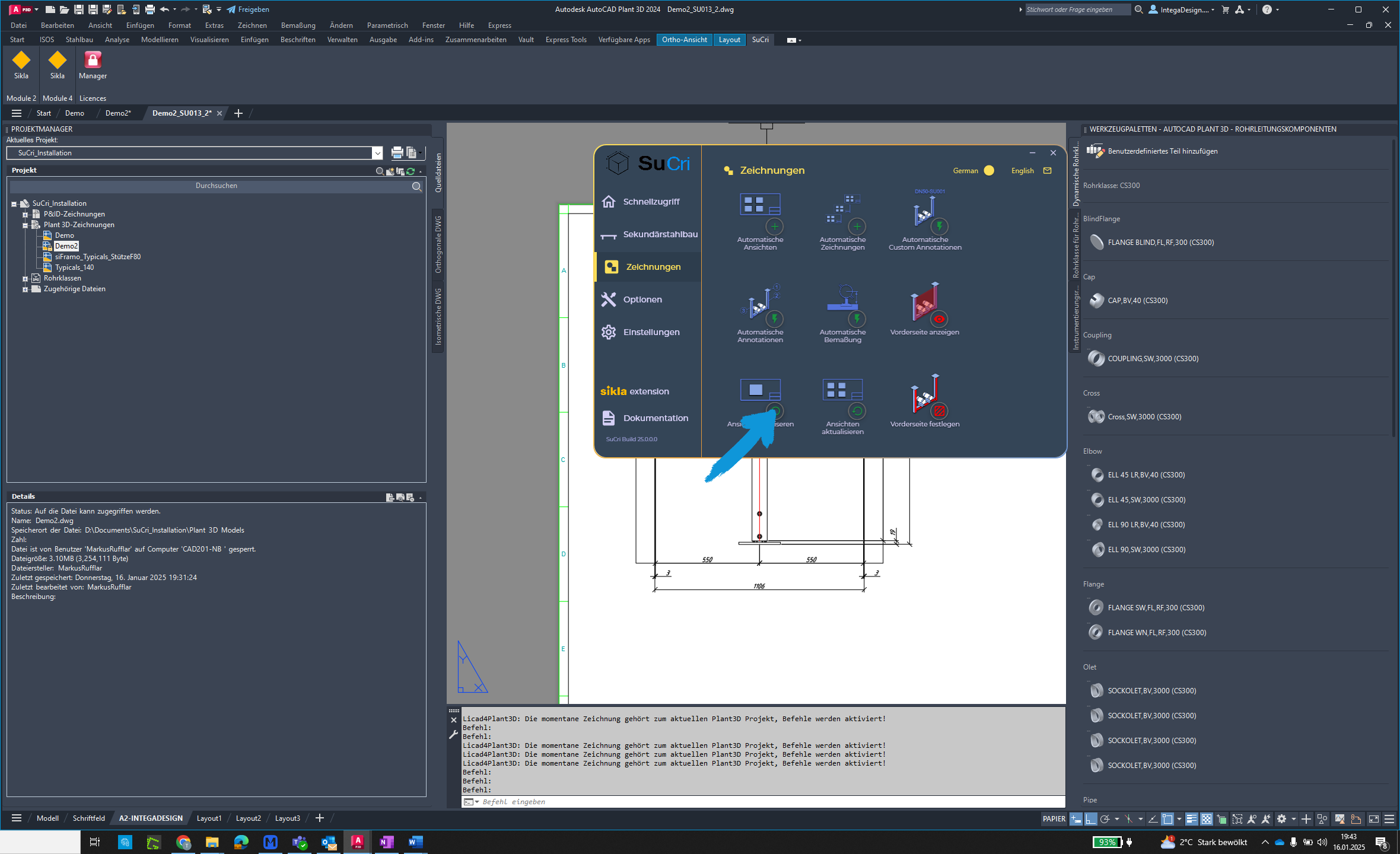
Step 5: Choose update option
Select one of the available update options.
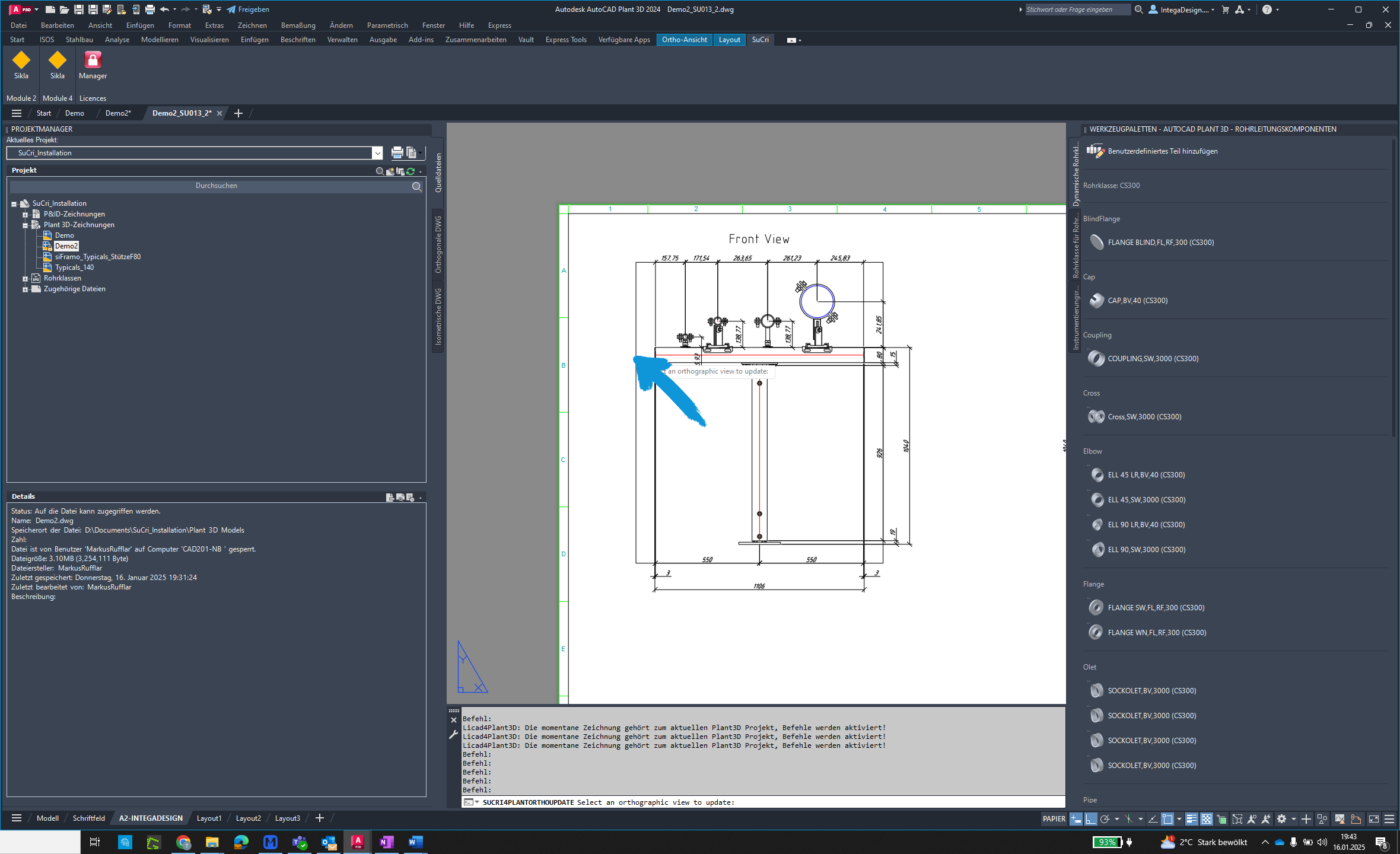
Step 6: Complete the update
The viewport will now be updated based on your selection.